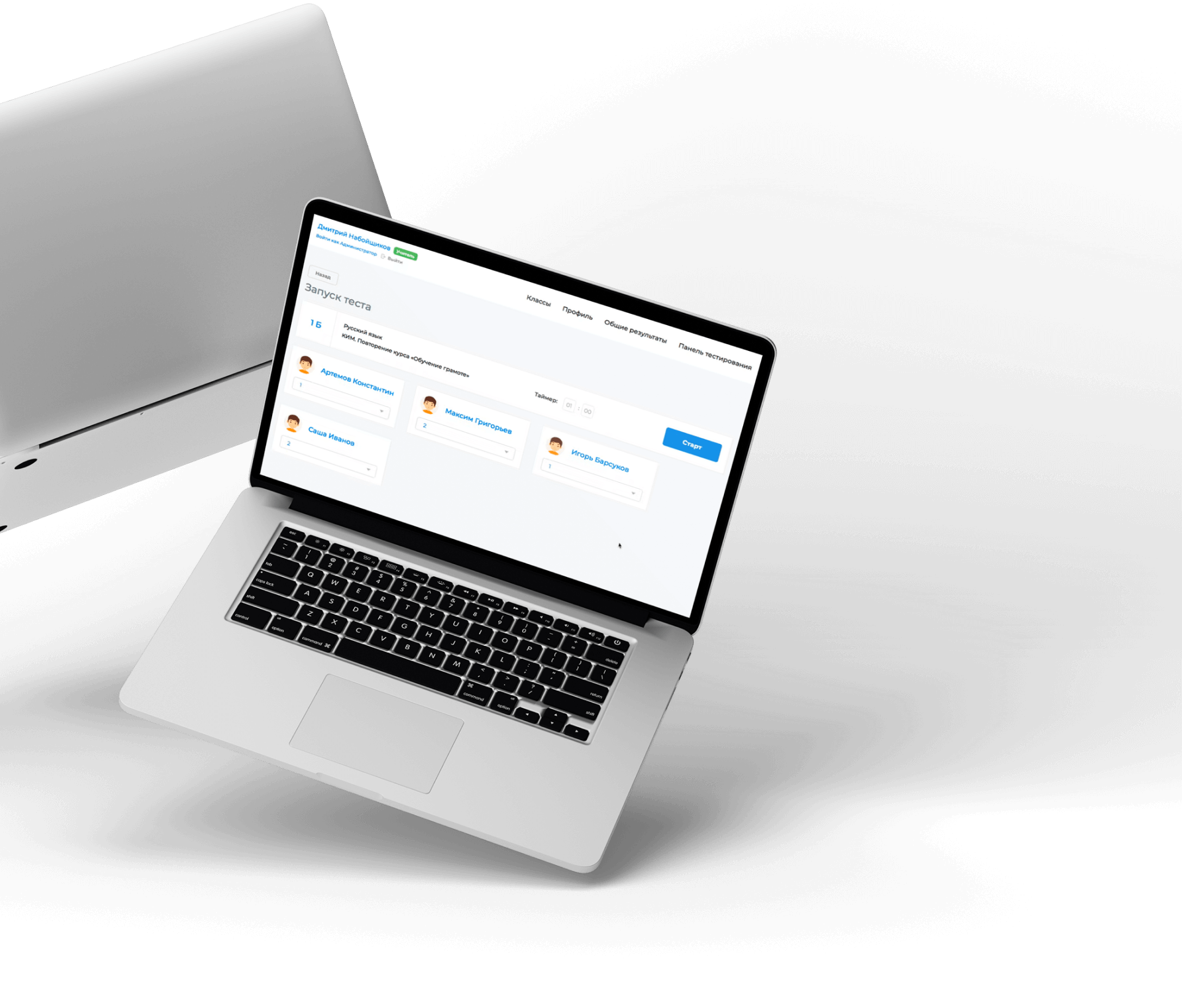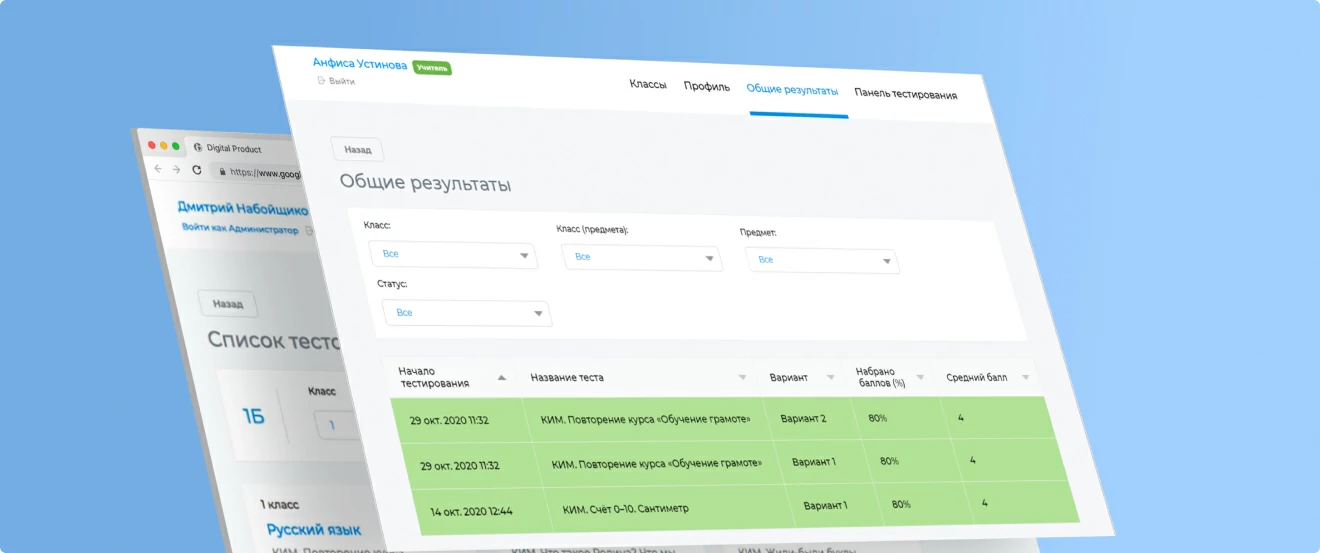
Targets and goals
CET had a technically outdated system for testing schoolchildren, which was impossible to modify, so the client wanted to make a new one, more modern and simple. The customer came to us already with his TOR. Taking into account the shortcomings of the old system, key requirements for the new one were put forward:
- Easy process of installing and configuring the application;
- Intuitive interface for both student and teacher;
- Support for electronic tests in SCORM format;
- Cloud library of tests with the ability to automatically receive updates via the Internet;
- Simple process of updating the application itself;
- Optional access to the Internet;
- Low system requirements, taking into account the fact that computers in schools are not the most powerful;
- License sale system. Restriction of the system functionality depending on the selected type of license;
- The system works both in «desktop» mode and in the cloud.
After analyzing the above problems, we proposed a technology stack:
Phalcon + NodeJS + React + Electron + VirtualBox.
The combination of these technologies made it possible to fully embody the concept of «write once - run everywhere» while staying within the client's budget.
- Teacher monitoring the progress of testing in real time;
- Support for a huge library of ready-made tests in various subjects for various classes;
- Modern responsive interface design;
- Implementation of an automatic and semi-automatic system for checking results and setting marks;
- Cross-platform (windows, macOS, linux);
- Ability to run in the cloud;
- Full support for CI processes, the ability to automatically scale the cloud depending on the number of clients.
It has three login modes: on behalf of the administrator, teacher and a student (at the request of the client, we added an additional feature when a teacher can be an administrator at the same time). When the server application is launched at the school, it is configured.
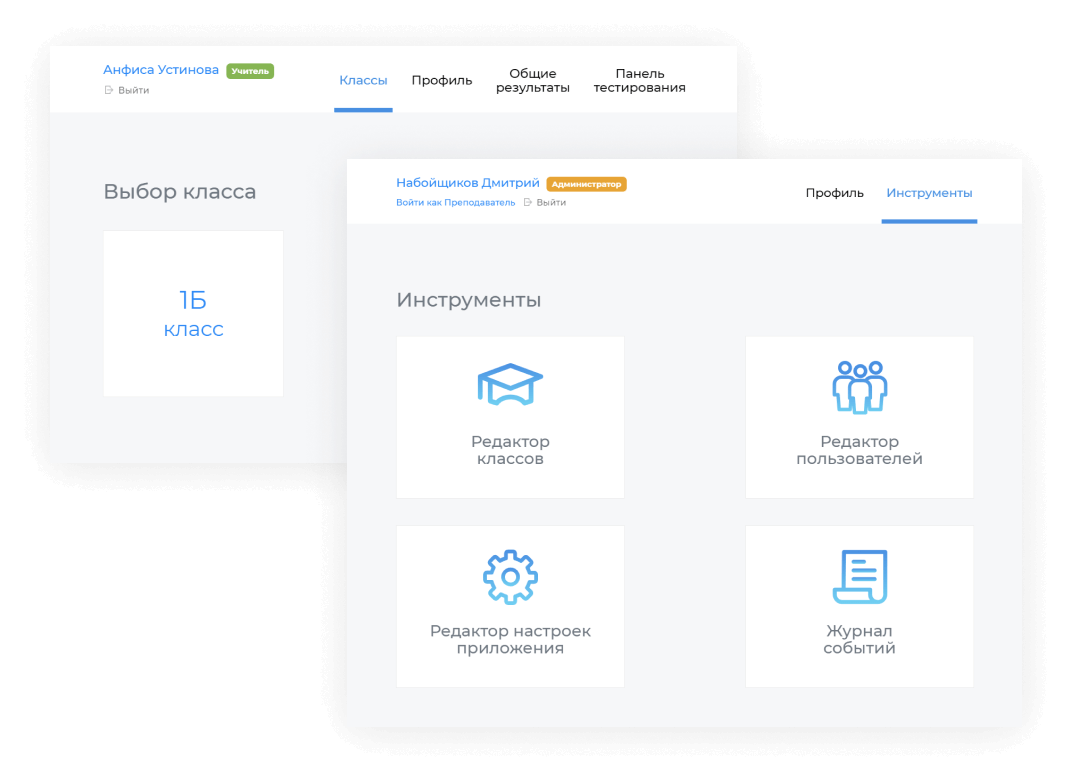
 Role Model and User Editor Administrators, teachers, students
Role Model and User Editor Administrators, teachers, students Application settings editor Allows you to enter data about the school and activate licenses. Integrated with the cloud version of the software package, from where part of the data about the school is filled in automatically
Application settings editor Allows you to enter data about the school and activate licenses. Integrated with the cloud version of the software package, from where part of the data about the school is filled in automatically The event log Full logging of all critical operations in the system: who creates which users, when the application was updated, who started testing and when
The event log Full logging of all critical operations in the system: who creates which users, when the application was updated, who started testing and when Class editor A flexible system for managing a class, its composition and tests. The number of available classes is limited by the license
Class editor A flexible system for managing a class, its composition and tests. The number of available classes is limited by the license Test panel Here the teacher sets up the test: which of the students will take which version of the test (he can also remove the student from testing). The testing process for the teacher is simple - he just watches how quickly the students pass the tests. He sees the progress of each student separately and the overall progress of the class, can pause testing or complete it ahead of schedule
Test panel Here the teacher sets up the test: which of the students will take which version of the test (he can also remove the student from testing). The testing process for the teacher is simple - he just watches how quickly the students pass the tests. He sees the progress of each student separately and the overall progress of the class, can pause testing or complete it ahead of schedule testing process The class editor consists of four segments: classes, profile, general results, test panel
testing process The class editor consists of four segments: classes, profile, general results, test panel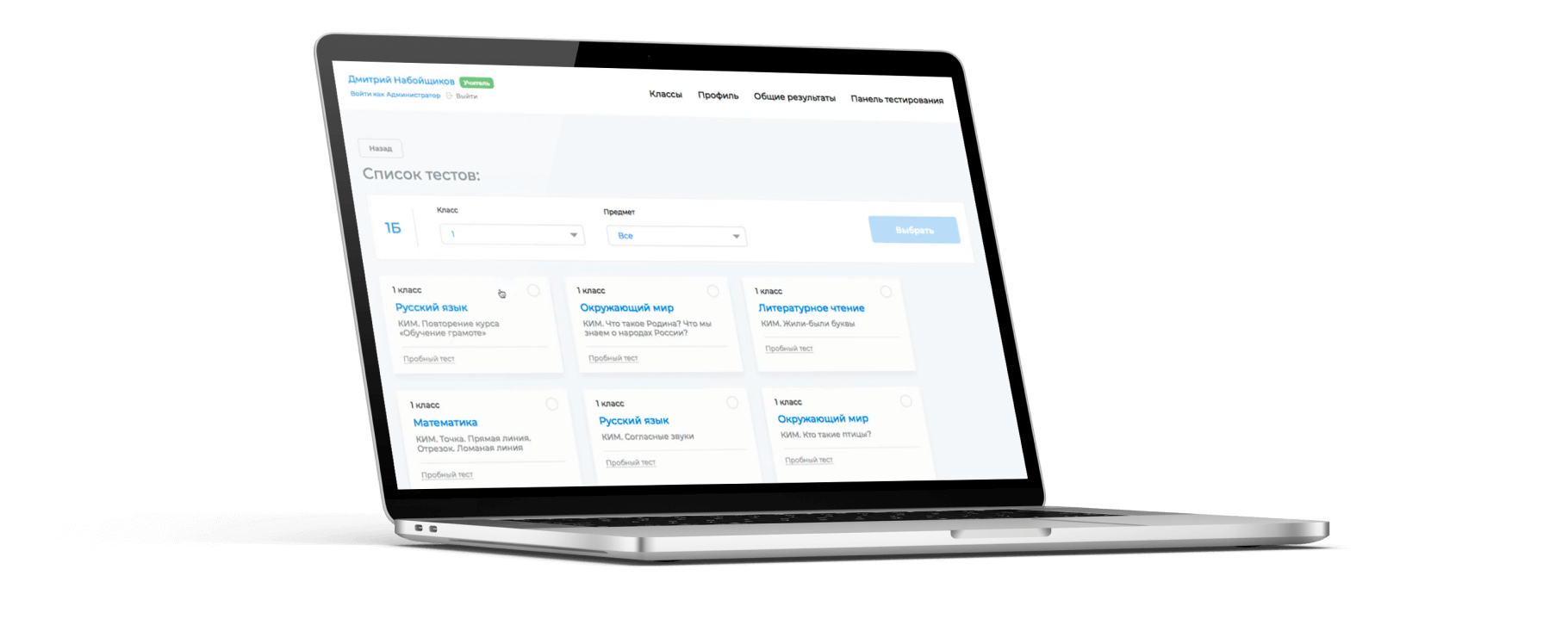
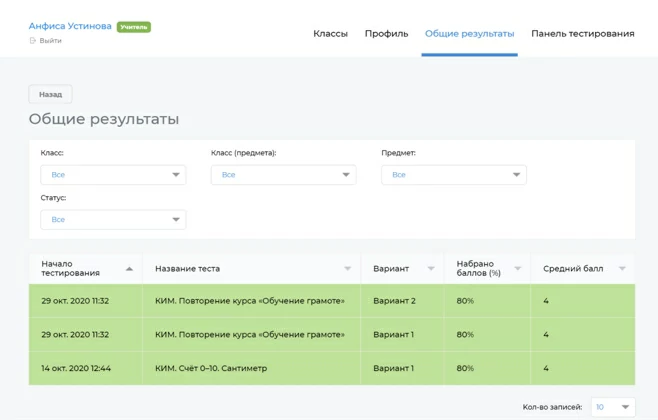
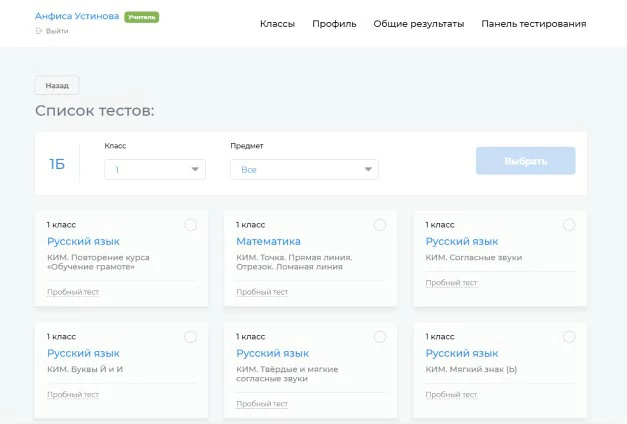
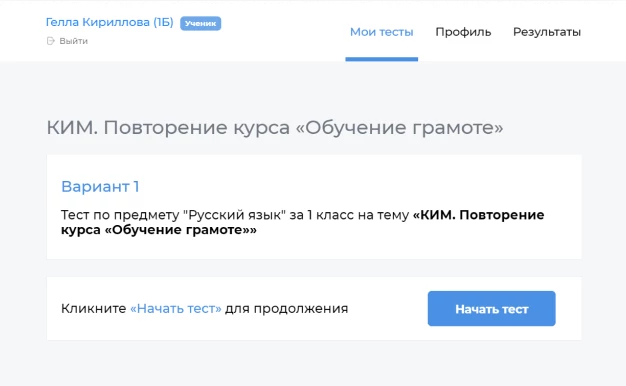
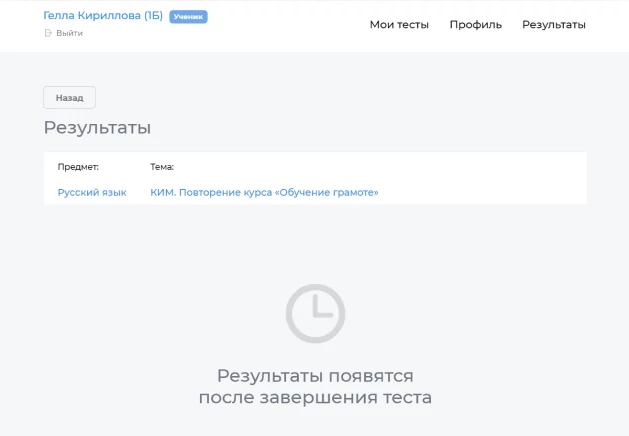
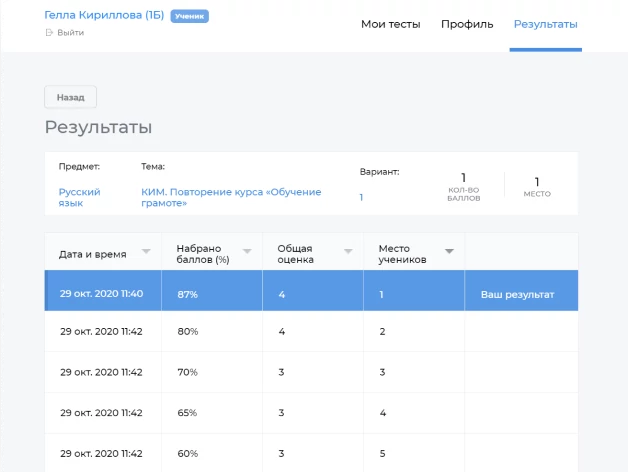
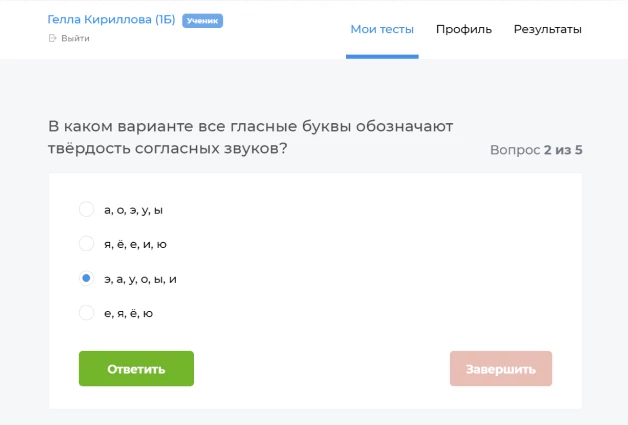
CKKZ is a client application that requires a server to run. To introduce the product to schools an installer and a simple application were developed to manage and configure a virtual server. Behind this façade is a specially configured and optimized Linux distribution running in a Virtualbox virtual machine.
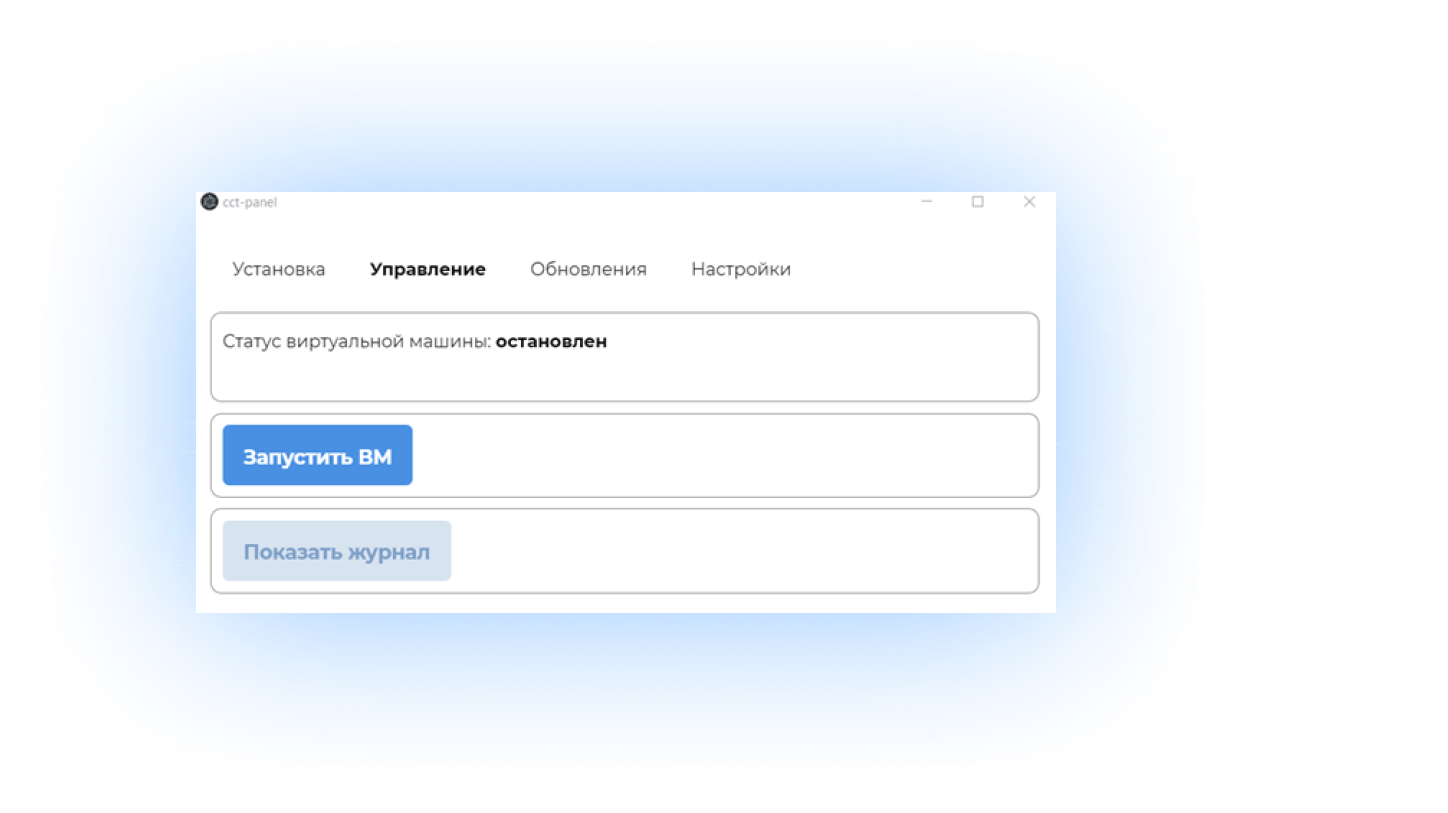
This module allows the customer manage licenses: when schools purchase the software, they receive a license key with the product that they need to activate. Each key opens access to a certain number of classes. If the client wants to expand the number of tested classes, he communicates with the ETC and they issue a new license key with the extended classes to the client. In addition, this part of the system allows you to manage the test repository and automatic updates for schools.